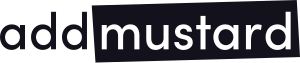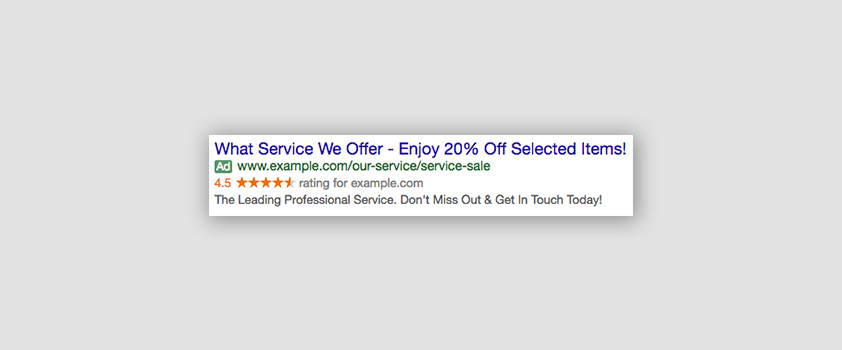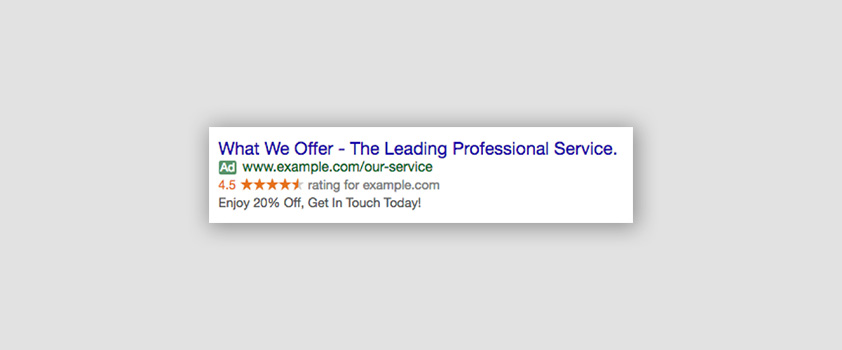When it comes to writing ad copy for your business, Google Adwords & Bing Ads only offer so much (and some would say it’s limited) in order for you to make a great first impression about the products and services you provide to those who want it. Thus, it’s vital you make the most of everything you can with the resources provided.
Google has just turned the switch on for expanded ads, with standard text ads being turned off as of October 26th. Whilst some businesses were lucky enough to get access to beta testing, the majority will be left wondering what they have to do. We’ve posted previously about the specifications of an expanded text ad, but today we’ll help you make the most of them.
Let’s talk basic ad copy…
Breaking it down, you have the following to tailor:
- Headline (30 characters)
- Headline 2 (30 characters)
- Description (80 characters)
- URL Path 1 (15 characters) optional
- URL Path 2 (15 characters) optional
- Final URL (what your ads are clicking through to)
NB: Bing Ads announced that they will be supporting the use of Expanded Text Ads when importing from Google, however no date is set in stone.
Now, how do you make the most of all of those elements? The principle of ad groups is that they’re themed, so make your ads match what the ad group is about and more importantly, the keywords within it. This way your ads are more unique to each theme and will be much more relevant, leading to higher CTR, quality scores and lower CPCs for your keywords.
First Headline
Your first headline should get straight to the point, mentioning the exact service you are offering, while including those all-important keywords. Use Proper case (Capital First Letter For Each Word) to make them stand out that little bit more. Also bear in mind that you now have 30 characters per headline, so you have much more room to get your core message across.
The use of keyword insertion can also help with those exact match keywords, which will make your ad relevant to each user, matching exactly what they’ve searched for. That said, be wary of using it with ad groups containing phrase or broad match keywords as these might not be as accurate, and could end up looking odd in your headline.
Second Headline
Your second headline is a great opportunity to really drive home a USP or CTA (e.g. discounts, sales or a price point). This way you’ve told the user about the service you offer, and you’ve provided a reason for the user to click your ad over any other.
An example of Expanded text ads:
Previous Extended Headline ad:
Description Lines
How description lines are implemented has now completely changed. For addmustard, we previously saw the original first line as an opportunity to extend the headline. Now, the 2nd headline takes care of this for us, giving a lot more freedom to get any extra messaging across to the user.
You have a huge 80 characters to play with, so use this space to really sell the product/service in your business’s words. Throw in a CTA if one hasn’t been used in the headline (e.g Buy Today, Learn More, Get In Touch, Don’t Miss Out). They can sound cheesy at times, but it could be the deciding factor on whether a user clicks or not.
URL Paths
URL paths are what will inform the user your brand can satisfy their search query. What your URL says in the ad will further back up what the rest of your ad says. The business’s main URL is already provided, so all that is required is the 1 or 2 paths after it. Try to make it as relevant to the keyword and actual landing page URL string as possible. Example: mybusinesswebsite.com/our-service/service-sale
Paths are optional. You can have two, one or none! So depending on where you’re sending traffic (e.g directing an ad to a homepage), the URL might not necessarily need any.
Final URL
This is the landing page your ad will click through to. Arguably the most important part – it’s essential that your ad directs to the most relevant page it can. For example: If your ad is selling ladies red high-heeled shoes, you wouldn’t necessarily send them to a page just about shoes. The user wants to see a page full of ladies red high-heeled shoes, and if they can’t find what they’re looking for easily, then they’ll most probably bounce and look elsewhere. Clicks on these ads are costing your business money, so why wouldn’t you make them go to the most relevant page? The easier it is for the user, the more conversions are likely to happen.
Now the basics of the new ad copy have been covered – try testing out different elements like using Keyword insertion, different CTAs etc, to see what really works for your business. The results will soon show you!
Liked this post? Keep your eyes peeled for part 2 in the series, where we will explore Ad Extensions…
Get in touch with our Biddable Media team for any further support on Ad Copy.