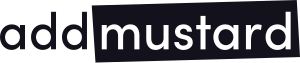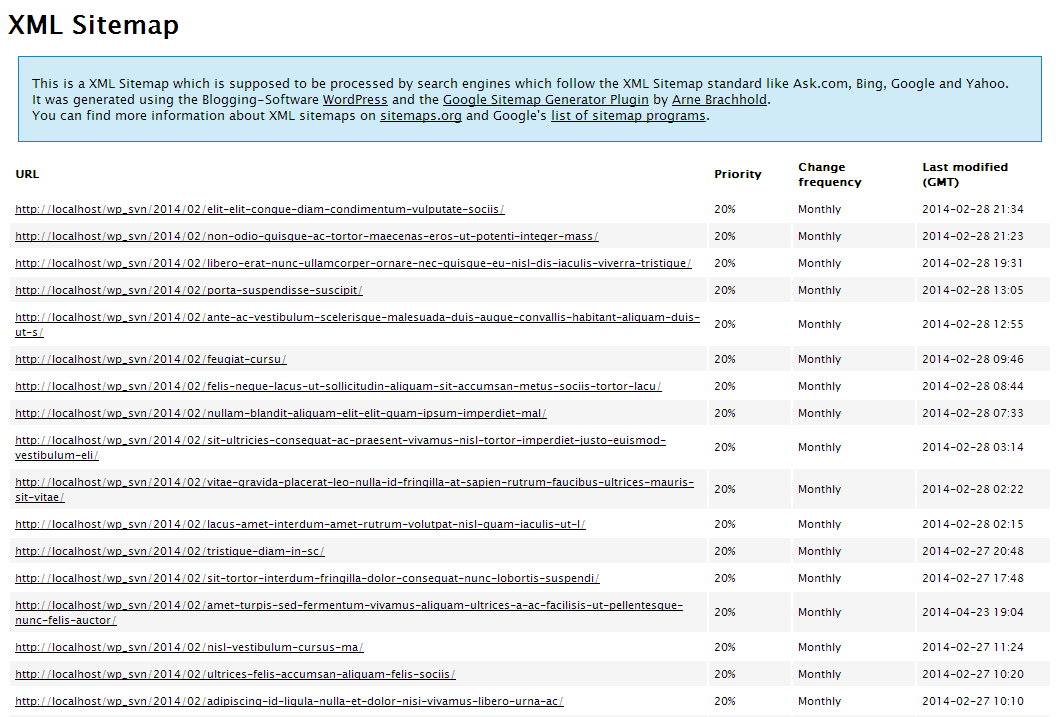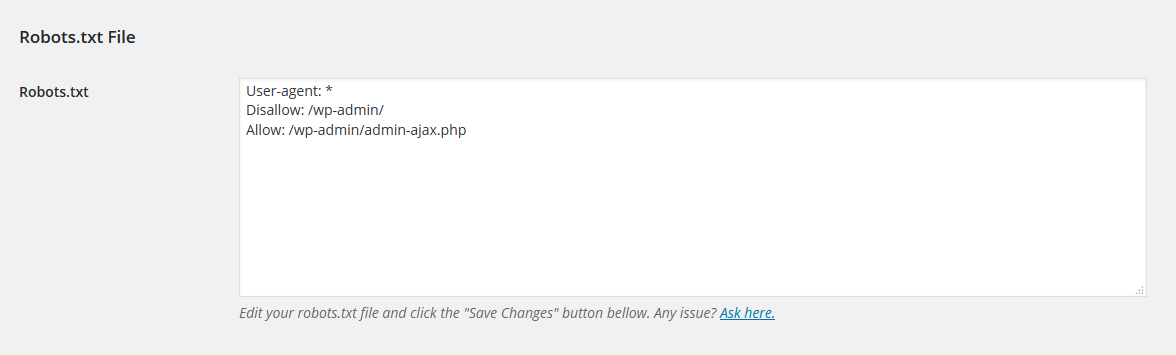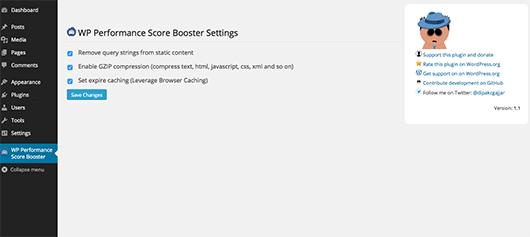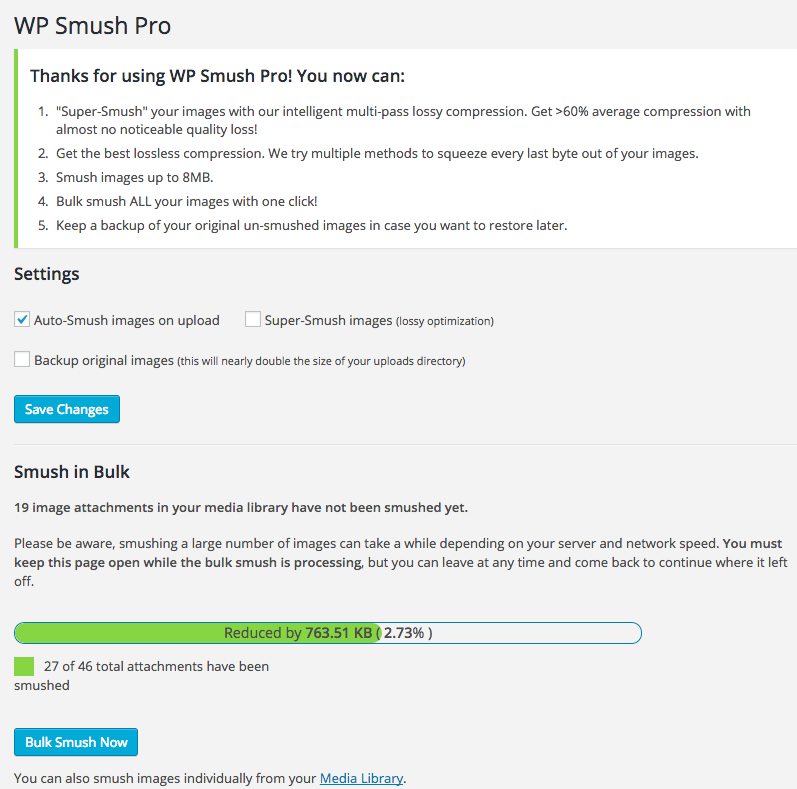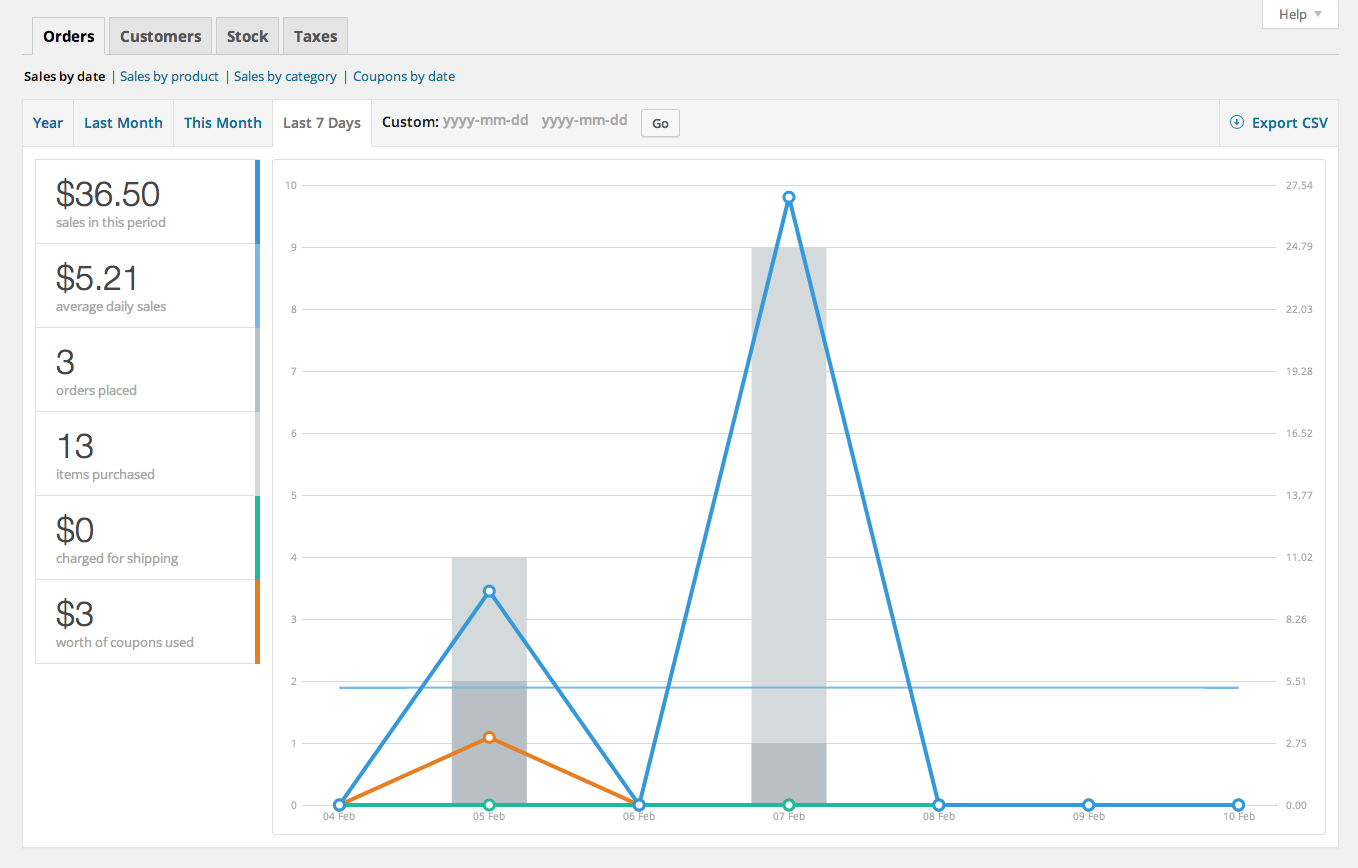As promised in last week’s first part, we reveal more of our favourite SEO WordPress plugins to make your life that little bit easier. If you missed our previous post, have a browse through our first instalment.
3. SITE ARCHITECTURE
The bottom line is if the foundations of your site aren’t sound, then the beautiful content and optimisation on it will crumble. With a sound site architecture, it should be easy to reach all the site pages, elements or files. A good site architecture is when a website is structured by relevance and all landing pages are connected and reached in as few clicks as possible. This helps users and search engines navigate through it succinctly, reducing bounce rate and increasing time on site, as well as giving you better chances with Google.
3.1 XML Sitemap
As mentioned previously, Yoast offers great functionality to create clean XML Sitemaps, however, there are also other plugins available that will generate flexible XML Sitemaps. Simple Sitemap or Google XML Sitemaps plugin will help search engines to see the complete structure of your website.
3.2 HTML Sitemap
If you don’t want to create the HTML Sitemap manually, there is always an alternative with a plugin. The HTML page Sitemap is a very simple way of adding an HTML sitemap of your pages, but not the individual posts. Another more complete alternative is the PS Autositemap, which not only will include the pages of your site but also the posts as well.
3.3 Robots.txt
A Robots.txt is a file used to disallow search engines access to certain parts of a site, so they cannot crawl it. You would do this while you were fine tuning your website, and do not want search engines to index it until the improvements are finished. Robots.txt File and Multipart robots.txt editor are specific plugins that help you to create or customize your site’s robots.txt.
3.4 Site Speed
Nowadays, the loading speed of a website can determine the success of a site. No matter how incredible your site is, if it takes an age to load, users won’t stick around very long! There’s nothing more annoying as a user, and as Google focuses on user experience, if your loading speed is slow, you will encounter serious problems, making it very difficult to improve your organic rankings.
The first plugin every webmaster should know is the WP Performance Score Booster. It was developed to enable GZIP compression resources to make sites lighter, and remove any query string from CSS and JavaScript. Once installed and activated, WP Performance Score Booster will reduce the loading speed dramatically. Test your speed before installing the plugin and after it with Google PageSpeed Insights tool to see the real results in action.
To eliminate render blocking, a great plugin you can try is Autoptimize. It will compress and move JavaScript and CSS in above-the-fold content, thereby improving site speed. It will also minify the HTML, making it as lightweight as possible. A word of warning though, this plugin could break some functions on your site, so try it first and check that everything is working correctly before you unleash it fully. An alternative to it is the WP Super Minify, which also combines and compresses HTML, JavaScript and CSS to improve page load speed.
Image compression is another important consideration to speed up load times. WP Smush is a plugin that compress your images on upload. The free version allows you to compress 50 attachments per request, so if your site has a lot of images, the compression may take up to a few days. A good quality alternative is the EWWW Image Optimizer.
Finally, in terms of server response time, there are two very interesting plugins that might help to reduce the server response time. The first one is the WP Super Cache, which will produce static HTML, speeding up the load time. The second one is the W3 Total Cache, also designed to improve user experience and page speed.
4. E-COMMERCE
If you are looking to set up an e-commerce site aligned with WordPress, the best option is WooCommerce. This powerful platform has many extensions, functionality and plugin integrations or services that will help you with your online store.
That concludes our exploration in to the top free WordPress SEO plugins. We hope that these handy tips and tricks will help see you on your way to a better WordPress site.