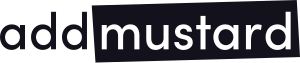The eagle-eyed amongst you may have noticed a new ad format on Facebook’s mobile app. The canvas ad is a new ‘immersive mobile experience’ that allows businesses to tell their stories and showcase their products/services. Our SEM team at addmustard love a new ad format, and noticed there is hardly any information out there about set up, so here’s some information and top tips for creation.
MAIN COMPONENTS
Header
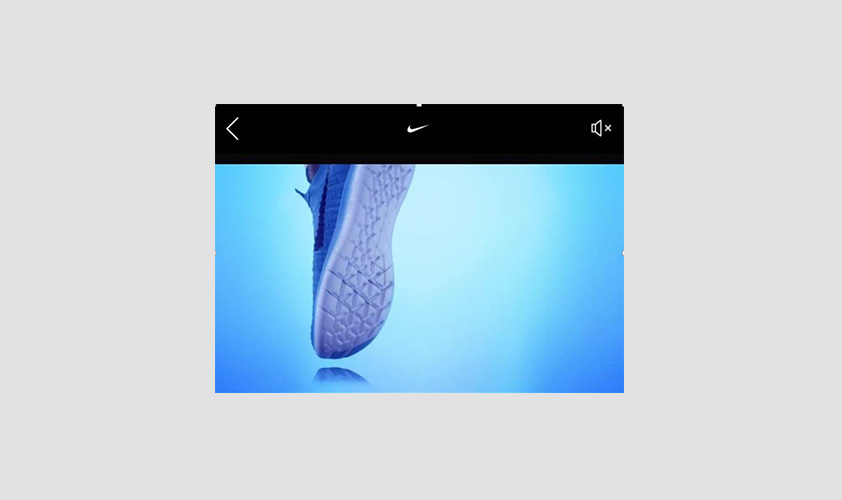
This element is visible at the top of each frame of the canvas ad and is a good place to put the company/brand logo. These are pinned to the top of the screen, so if you do not want this function, then you can use an image element to display the logo.
Image Carousel

Similar to the image carousel on regular Facebook ads, advertisers can showcase up to 10 images on the carousel. This is a good idea if you have multiple products/services to communicate. All images should be the same size – this will ensure the smooth flowing of the carousel.
Full Screen tilt-to-pan image
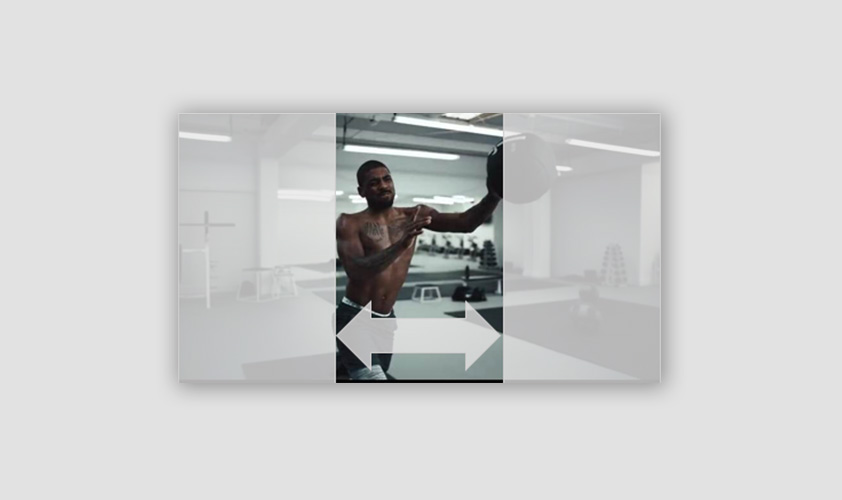
Use wider images where the user tilts their screen to move the focus to different areas of the image. This is a unique experience for canvas ads and would work particularly well with landscape images.
Videos
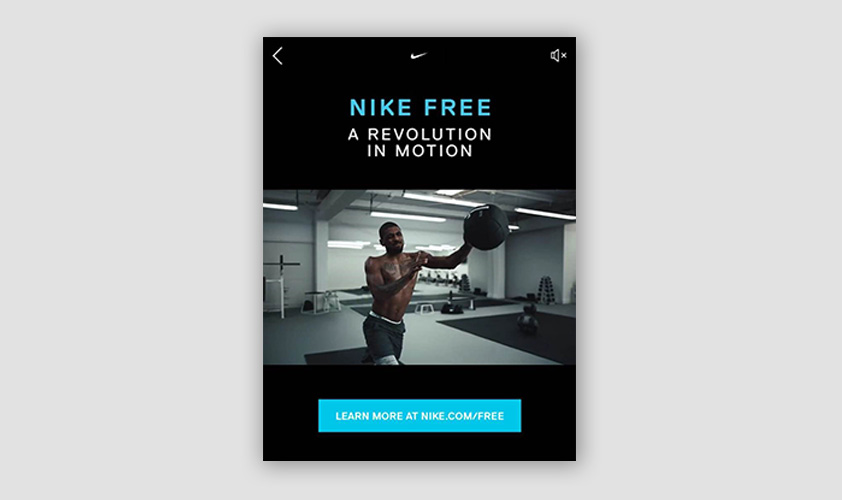
We can include multiple videos in our canvas ads, but their collective run time cannot exceed 2 minutes. The minimum resolution of the video is 720px and portrait orientation is recommended.
SET UP
Set Up
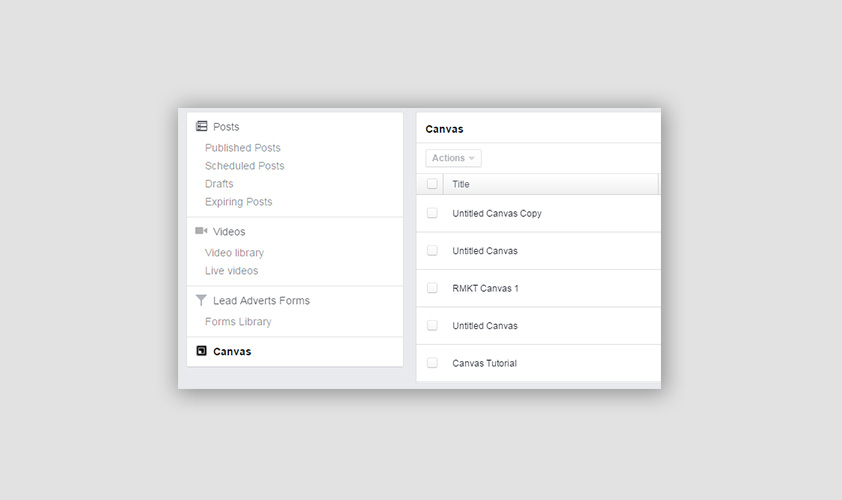
These ads are trickier to set up than conventional Facebook ads. They are created in the ‘Publishing Tools’ section of the associated Facebook page, under the canvas header. Be careful, once you save your canvas ad, you cannot edit it – so before saving, ensure it is all correct and any third party tracking has been applied by this point.
Create
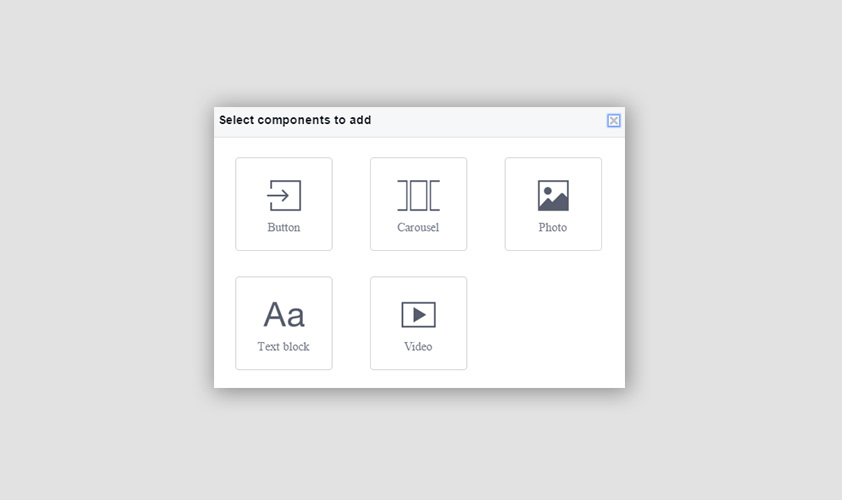
When building a canvas ad, you can choose a theme so that brand colours can be uploaded. There are lots of different ad components at our disposal. We can include headers, photos, carousels, videos, text blocks and CTA buttons. These can be combined all in one ad unit.
News Feed Frame
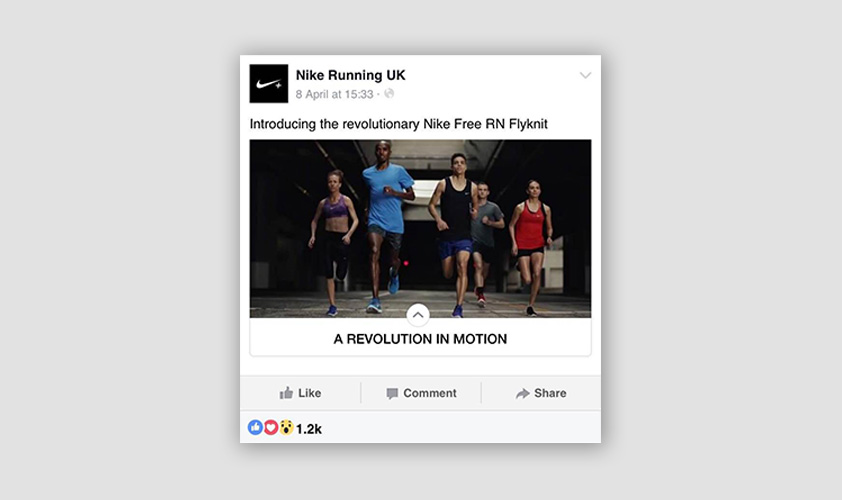
Once the ad has been created in publishing tools, we must then create an ad unit in the more common way. Here we are required to upload a frame that will be seen by users on the newsfeed. Users will click on this frame in order to open the immersive experience, therefore the image should be eye catching and text should have a CTA – e.g. ‘tap to open’.
Link Canvas ad from publishing tools
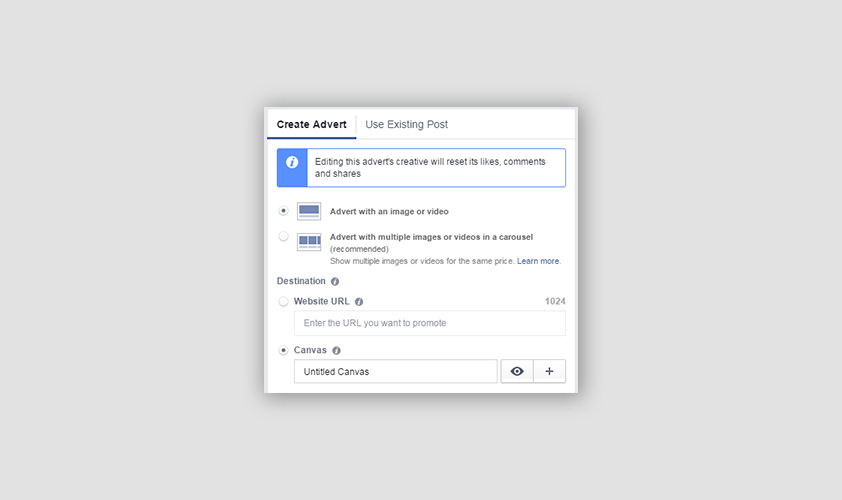
In the destination option, we must link the canvas ad that has been created in publishing tools to the newsfeed frame. This will ensure that when users click on the opening frame, they are then linked to the canvas ad.
SUMMARY
At addmustard, we have seen CTR on canvas ads improve by up to 10% versus regular ads; and therefore strongly recommend familiarising yourselves with this new ad format. Although they can be quite tricky and time consuming to set up, so far the data shows that they can provide many brands with positive results thus justifying the resource.
Make the most of the new components available and try to make your ads as compelling and interactive as possible. If you need any further help setting up canvas ads, don’t hesitate to contact a member of the addmustard SEM team.