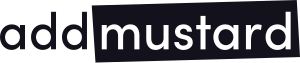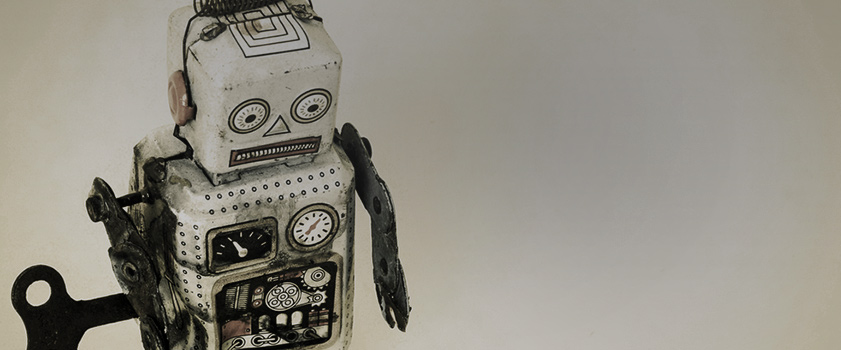If you are an account manager – new or experienced – the vast world of bid management can seem a little overwhelming at times. “Was it something I did?” or “Was there a change in the landscape?” are common questions you may ask yourself regularly. The smallest change can have a massive effect on your account overall and you may wonder, “What’s the best way to approach this?”
We at addmustard know this all too well, so we’ve compiled seven easy to follow tips on how you can bring your costs down while maintaining a steady position, to help you achieve those all-important KPIs.
- RELEVANCY IS KEY
Quality score and relevancy are two of the most important aspects of AdWords and the world of PPC. Every account manager should be checking constantly to see how tightly themed their ad groups are, and whether this is reflected in the ad creative and on the landing page. A good performance indicator for relevancy is a high CTR. We should always be asking ourselves how we can make our keywords and ads more targeted to improve quality score and CTR as this ultimately will lead to a lower CPC.
- REDUCE THAT MAX CPC BID
One of the simplest and most effective ways to drop your CPC without impacting position or impression share is to look at your Max CPC bids.
Firstly look at a long enough date range – the last 90 days is a good starting point, but if this doesn’t give you enough data then go back even further. Make sure you ignore keywords without clicks for this exercise. Highlight key metrics including; Clicks, Avg. CPC, Max CPC, Costs and Conversions.
Simply lower Max CPC to just above your Avg. CPC to maintain position and Imp. Share – the actual number will depend on your current average. For example an avg. CPC of £0.25 will need less than an average CPC of £5. On the flipside, if you want to lower position, drop the Max CPC to just below the avg. Monitor performance and repeat the exercise again if necessary with a shorter date range.
- CHECK YOUR AD SCHEDULING
This may be something you do every few months and then forget about, but high bid adjustments on ad scheduling can wreak havoc with your overall CPC bids. High positive adjustments over a long time period can contribute to a higher overall CPC. Instead, think about how you can shorten some of your time frames with your day parting to maximise the time when you are more likely to convert, and overall, save valuable spend.
- CHECK YOUR MOBILE BIDS
Another bid adjustment you may have is on mobile. Those in the industry know the importance of appearing for mobile searches, now more than ever before. A simple way to check these is by clicking on ‘Settings’ and navigating to the ‘Devices’ tab. This will show you a breakdown by campaign and device along with all the metrics you choose to see.
Sort by device by clicking on the ‘Devices’ column and scroll down to mobile. Depending on your conversion rate and attribution, check your mobile positions to see which % will best reflect the performance. When mobile conversions are not high in your account, simply go by the average position and aim to be in the top 2 if KPIs allow. This will give your campaigns the best opportunity of appearing for those all-important searches and increasing your CTR.
- CHECK YOUR LOCATION BIDS
In a similar approach to mobile bids, having additional bids at location can have the same effect on your overall CPCs. Review your location bids via the ‘Settings’ and ‘Locations’ tab and assess how they are contributing to your overall KPIs. Could you reduce them by another percent and still keep the same metrics? It’s definitely worth testing to find that sweet spot.
- DON’T ENHANCE YOUR CPC
Now, enhanced CPC works for some account managers, but there are also many experts who are not convinced. Although enhanced CPC takes into consideration account conversions, from our experience, it will keep increasing your CPC if it sees the keywords performing.
So, let’s look at what’s actually wrong with that.
What happens when that keyword stops performing? If you are not regularly optimising, then you have no alternative rule in place to lower those bids, so you may be over paying for keywords which are no longer delivering you a good ROI.
- RUN AN SQR
SQRs (Search Query Reports) are not only useful for uncovering new keywords, but they also help to identify irrelevant searches that are eating away at your budget. Make sure you add them as negatives to cut out that wasted spend and stop your keywords appearing for irrelevant searches, It’s a win, win!
We hope you find success from implementing these 7 tips to your accounts, however if you’re not too sure on any of the above or for any additional support, get in touch with us at contact@addmustard.com.